Building & Deploying Program Review Templates
Once your institution's Program Review application has developed its overall structure ( see this article for more details on how Program Review is structured) and has its bodies and collections in place it is time to populate your collections with the review users will need to respond to.
When populating a template, it is best practice to create a collection where an institution's site administrator and Anthology can collaborate on a master copy in order to ensure everything is in order before copying the template to other collections so users may begin responding to the review. This collection is typically called “templates" (screenshot below).
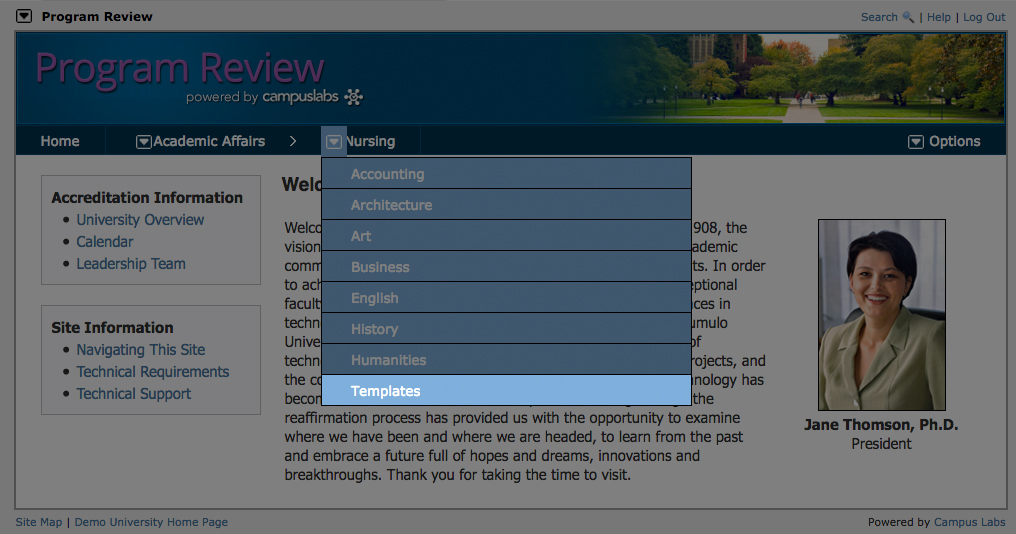 |
It is here where Anthology staff will first build out the initial template and have the site administrator approve it before copying it to additional collections. This is also useful if your institution changes their program review requirements and would like to keep a historical copy of what a review looked like at any given point.
Here we have multiple templates for each year where perhaps the standards have changed (number of requirements, the language of requirements, etc...).
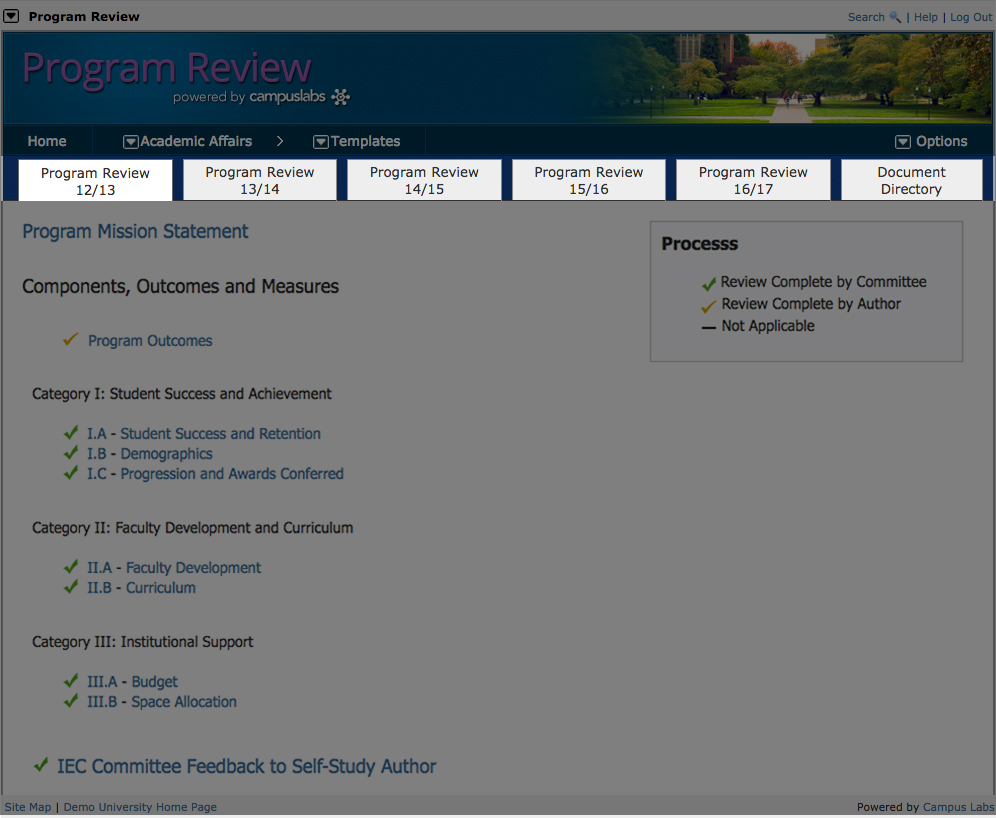 |
It is important that the site administrator carefully review the master template before an Anthology staff member begins copying it to additional units to be filled out, as any changes that need to be made after the template has been copied to units will need to be made manually and one at a time. The alternative is to manually delete each copy of the template from each units collection, though this can only be done if users have yet to enter data for their review. If either of the above events occur it can result in additional time to a site's preparation for an upcoming round of reviews.
Once a copy of a program review template has been added to a unit's collection, a site administrator can make local changes to that units copy of the template without it impacting other units copy of the template. As an example, if a copy of the institution's 2024 review template is pushed to four units (English, Art, History, Business) and the site administrator would like to hide a few requirements from Business's review, as they have recently gone through a third party accreditation, that option is available. Similarly, if we would like to change the title, description or any other part of the requirement on a unit-by-unit basis we have that option.
Collaborating with Anthology
Develop an outline of requirements
When developing your institution's Program Review site, you will need to develop an outline of requirements that will make up your program review template (report).
Send the outline to Anthology
Once this initial outline has been completed you will want to send a copy to Anthology to be built inside of your Program Review site. It is recommended that you send us this copy as a Microsoft Word document. It will be through this document where we will outline any questions or adjustments that may need to be made in order to accommodate your review process.
Updating an existing template
If your institution has already developed your program review site and is simply looking to make adjustments to your template, we ask you to send a Microsoft Word document with an outline of the template that is already built and, using track changes, indicate what changes are needed, and then sending that back to us as an attachment. In the absence of such a document, please clearly indicate in writing what kind of changes are needed (wording, titling, the order of fields, etc.) and where exactly in the template – or in which specific report/collection – they are needed. Should we have any clarifying questions for you upon receipt of your changes, we will reply to your support case. Our first priority is to get your edits accomplished as accurately as possible.