Replacing Document Directory Sources
Often, you will need to update sources after they have been uploaded to the Document Directory. By following the steps below, you can replace the existing document with a new file from your computer and maintain any source links in your report's narrative.
You should also use this feature when there is a blank PDF on your Report Overview, such as a Cover Sheet or Signatures Page. By replacing the blank PDF that was uploaded to your Document Directory with the completed form using the steps below, the Report Overview will link to the updated PDF.
Navigate to the Document Directory and click Options > Manage Files
Find the existing document that needs updating
Right click on the file name and choose Replace
Upload the completed PDF in the pop-up window
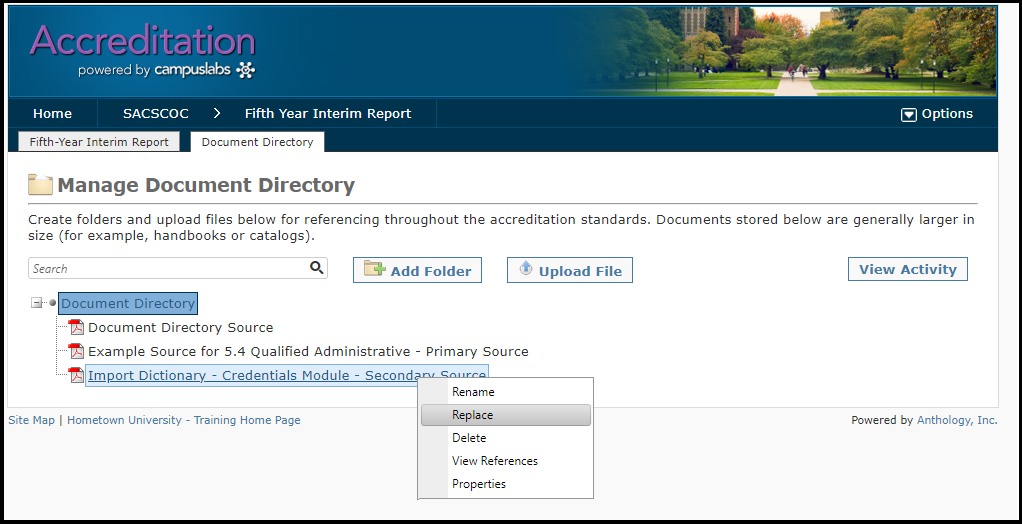 |
Tip: You can also see where each Document Directory source is referenced by selecting View References