Copy Document Directory
To copy a populated Document Directory from one Report Collection to another navigate to the Document Directory you wish to copy and select “Options” > “Copy Document Directory” to do so.
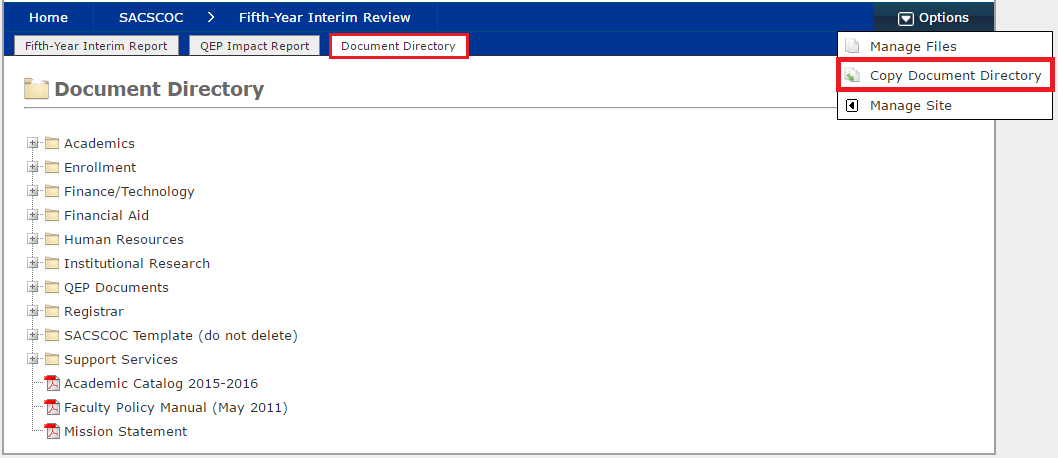 |
This collection will be added to any existing files within the Document Directory destination.