User Permissions Export
Data shows that February – June is a common time period for institutions to close the loop on assessment data. In order to check in on completion of needed documentation, we know it's important that you have tools to manage permissions and responsibilities in Anthology Planning.
To help you manage site access, site administrators can explort user and permissions out of Planning. With these two export options, site administrators can:
View a single user's permissions across multiple levels of the organizational chart
Easily filter in Excel to find and verify users with global site administrator access
Determine user access to templates, reports, documents, and permission management
Cultivate a list of user email addresses for external communication
To download user information, navigate to Settings, and then Exports
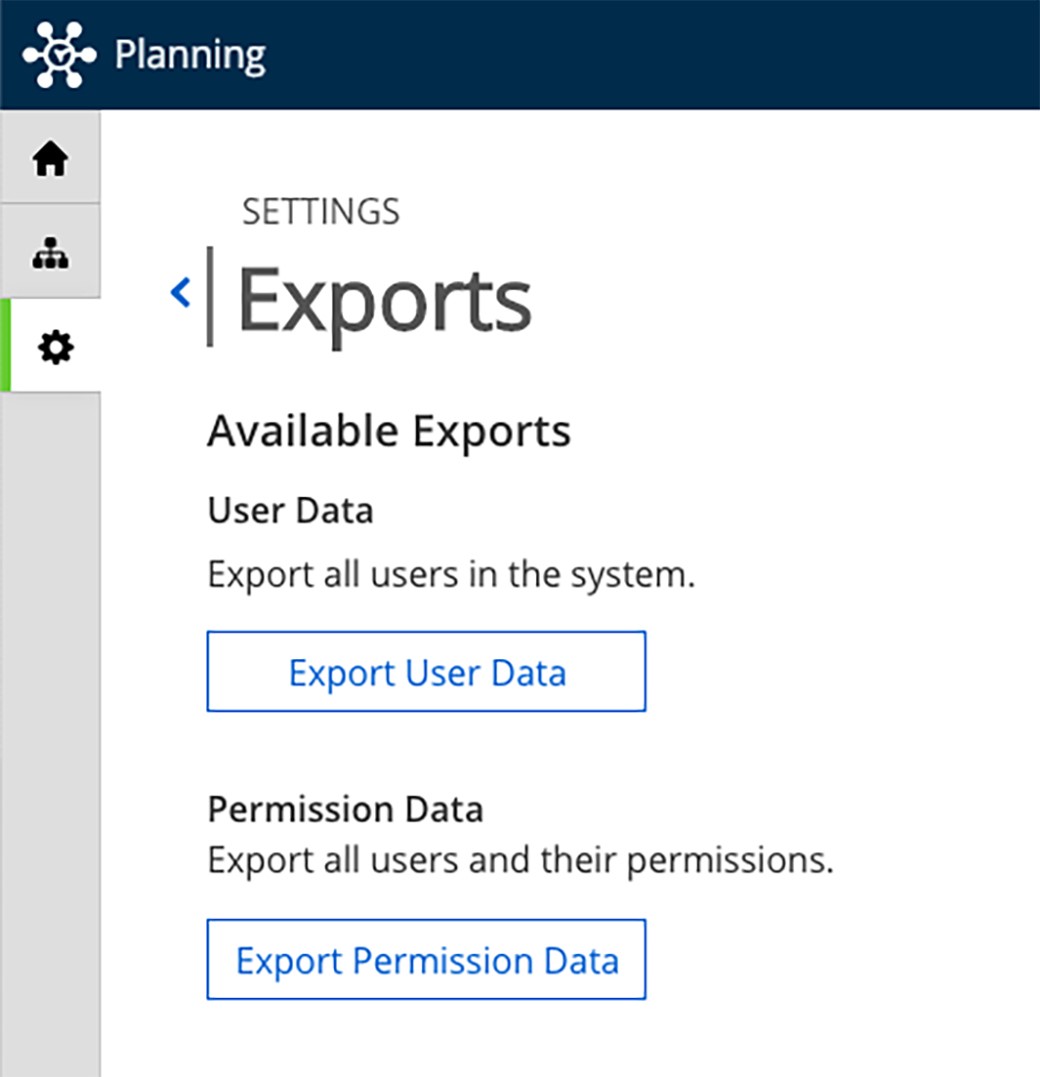 |
Now is the perfect time to review and understand permission levels, as well as how to add users and update their information. Remember that email addresses are important. They are the means by which you can easily share reports with constituents.